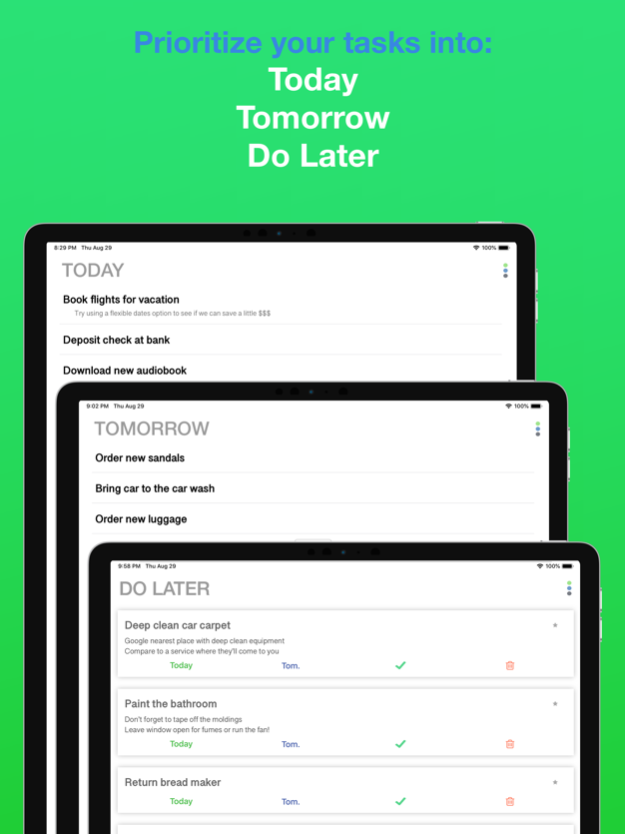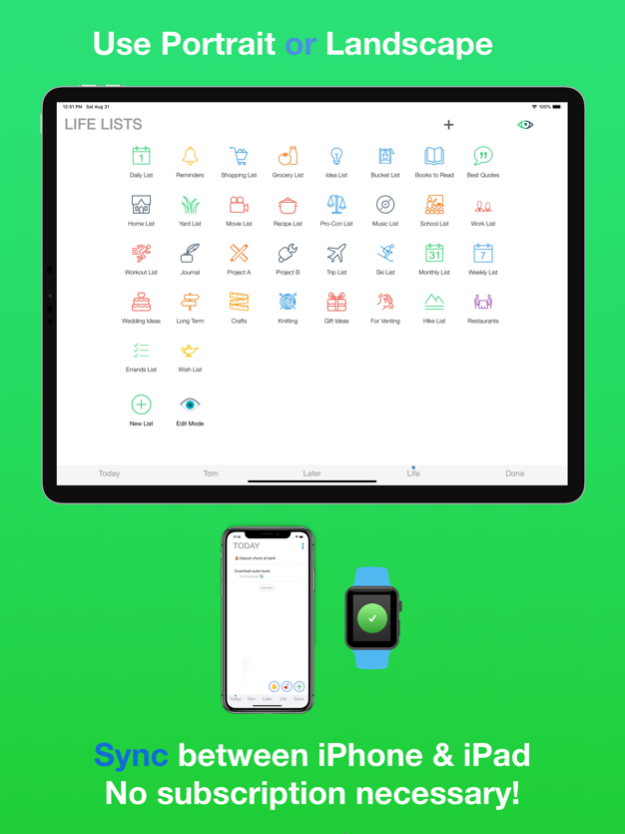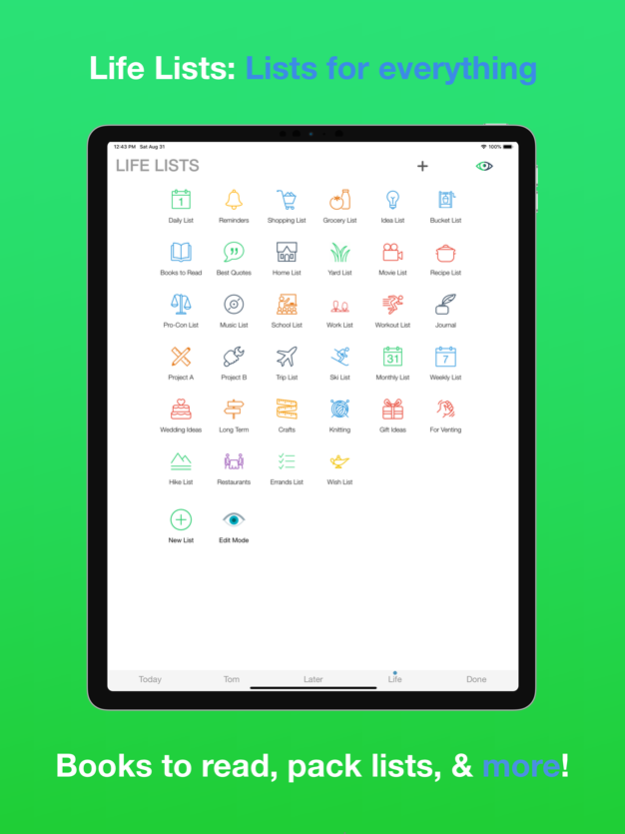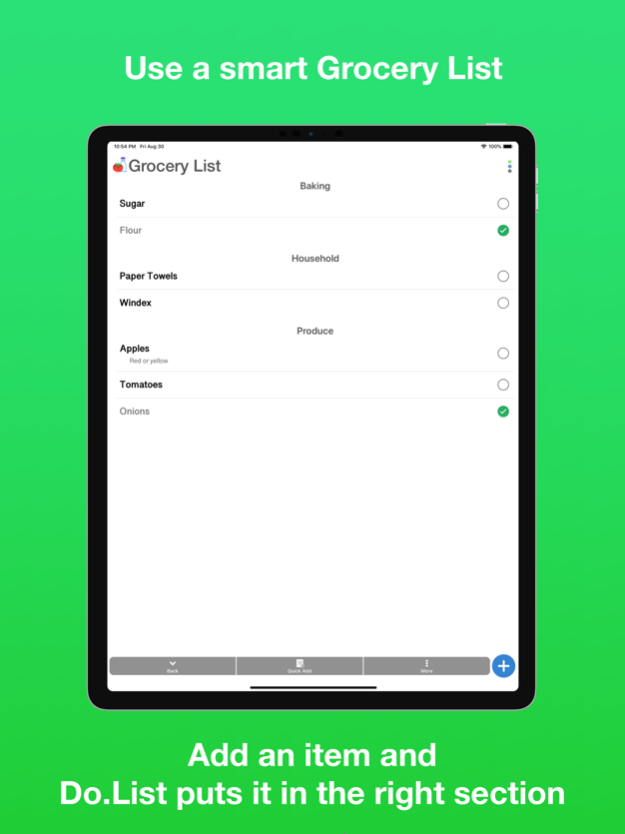Do.List: To Do List Organizer 4.1.5
Paid Version
Publisher Description
HOW IT WORKS: Plan your tasks into Today, Tomorrow, and Later lists. Use Life Lists to organize everything else!
MAIN LISTS
A new model for people with busy lives! Prioritize using three lists:
○ Today
○ Tomorrow
○ Later
LIFE LISTS
Organize your life with the popular "Life Lists" feature:
○ Grocery lists
○ Shopping lists
○ Reminders
○ Daily lists (repeatable tasks)
○ Books to read
○ Idea lists
○ Bucket lists
○ Or create your own!
AFFORDABLE
No ads
All major features come with the app
No account / registration needed, syncing uses iCloud
GREAT REVIEWS
More than 97% of reviewers give Do.List 3-5 stars!
Over 93% of reviewers give Do.List 4 or 5 stars!
COOL FEATURES
○ A powerful Grocery List!
○ Easy drag and drop to prioritize your tasks
○ Make new lists
○ iPhone / iPad syncing
○ Simple designs, zero confusion!
○ iCloud backup
○ Apple Watch support
○ Today widget
○ A badge to show number incomplete
IT'S BUILT FOR YOU
Do.List is a task management app for people. I'm not building for an enterprise corporate client. I design for normal lives.
SIMPLE - START IN SECONDS
The design is simple enough that it's intuitive. Use the tutorial to get started or skip it and explore!
SCHEDULING
When you need to give a task a due date, add it to the "Reminders" list and you'll get a reminder!
FOCUS
When you open Do.List, the home screen is "Today". That helps keeps the focus on what's important.
"Do.List is a minimalist app empowering focus."
-AppPicker.com
MOTIVATION
Choose the notifications that work for you:
○ Get daily quotes
○ Productivity tips
○ "Sunday Night Prep" reminders to prepare for the week
○ "Monday Morning Pep" motivation
"Personally, I love this app... I encourage anyone who needs to organize their life and loves doing it with lists to use this."
InsideHerHead.net
PROTECTION FROM YOURSELF
Long lists are overwhelming. If your Today list goes over five tasks, you'll get a message encouraging you to shorten your list!
DATA BACKUP
All data saved locally on phone, plus just tap "Backup" in Settings to backup to iCloud.
****************************************
OTHER LIFE LISTS
- Grocery List
- Gift ideas
- Movies to See
- Bucket Lists
- Yard Tasks
- Trip Packing Lists
- And more!
Summary of Lists
Stats
PLEASE READ WHAT DO.LIST IS NOT:
- Do.List is not a calendar and will not offer that functionality in the foreseeable future.
- Do.List's design encourages going deadline-free. Instead, it encourages you to focus and look at your list often.
- Do.List does not allow you to sync lists. It is not an enterprise app for teams, it's for people and their lives!
- Do.List is iPhone only. There's no syncing, so it doesn't require an account.
●●● Do.List Goals ●●●
Deliver a new level of organization within an intuitive interface. Avoid task pile ups. Keep lists short and motivation high.
●●● Do.List Terms of Service ●●●
To read about the Do.List terms of use, please visit the below URL:
https://davegetman.com/terms-of-use
●●● Privacy ●●●
Do.List does not require an account! The app collects aggregated numbers, such as how many tasks are added or completed. Your tasks, descriptions, and photos never leave the phone unless you yourself back them up or enable syncing.
Twitter: @YourDoList
Facebook: facebook.com/YourDoList/
Website: YourDoList.com
General inquiries: Dave@YourDoList.com
Aug 3, 2020
Version 4.1.5
Fixes for reported bugs!
About Do.List: To Do List Organizer
Do.List: To Do List Organizer is a paid app for iOS published in the Office Suites & Tools list of apps, part of Business.
The company that develops Do.List: To Do List Organizer is DG Apps, Inc.. The latest version released by its developer is 4.1.5.
To install Do.List: To Do List Organizer on your iOS device, just click the green Continue To App button above to start the installation process. The app is listed on our website since 2020-08-03 and was downloaded 5 times. We have already checked if the download link is safe, however for your own protection we recommend that you scan the downloaded app with your antivirus. Your antivirus may detect the Do.List: To Do List Organizer as malware if the download link is broken.
How to install Do.List: To Do List Organizer on your iOS device:
- Click on the Continue To App button on our website. This will redirect you to the App Store.
- Once the Do.List: To Do List Organizer is shown in the iTunes listing of your iOS device, you can start its download and installation. Tap on the GET button to the right of the app to start downloading it.
- If you are not logged-in the iOS appstore app, you'll be prompted for your your Apple ID and/or password.
- After Do.List: To Do List Organizer is downloaded, you'll see an INSTALL button to the right. Tap on it to start the actual installation of the iOS app.
- Once installation is finished you can tap on the OPEN button to start it. Its icon will also be added to your device home screen.